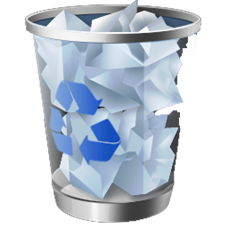 This is just a small trick and maybe many geek bloggers may know about this simple shortcut key too delete files from your system without sending them to Recycle Bin. Hmmmm Yes when ever you delete files from your system they are automatically been delivered to Recycle bin for a safety delete that if you wanna recover it afterwards than you have a option too do that. But if some files are really to be deleted as they serve to you as a confidential purpose than there is an option which windows officially provide that is .:Follow the below Steps .:1. The files which you want to delete2. Select them by simply clicking one by one side by side holding control key or dragging and selecting them up.3. Now HOLD Shift Key and then press DEL key and hit YES4. That’s it now the files are permanently deleted from your system bypassing recycle bin for a further delete.
This is just a small trick and maybe many geek bloggers may know about this simple shortcut key too delete files from your system without sending them to Recycle Bin. Hmmmm Yes when ever you delete files from your system they are automatically been delivered to Recycle bin for a safety delete that if you wanna recover it afterwards than you have a option too do that. But if some files are really to be deleted as they serve to you as a confidential purpose than there is an option which windows officially provide that is .:Follow the below Steps .:1. The files which you want to delete2. Select them by simply clicking one by one side by side holding control key or dragging and selecting them up.3. Now HOLD Shift Key and then press DEL key and hit YES4. That’s it now the files are permanently deleted from your system bypassing recycle bin for a further delete.CONTAIN COMPUTER TRICKS,CRACKED SOFTWARE,SOFTWARE SERIAL AND MANY MORE AMAZING THINGS ABOUT COMPUTER.
Sunday, May 8, 2011
PERMANENT FILES DELETION TRICK WINDOWS
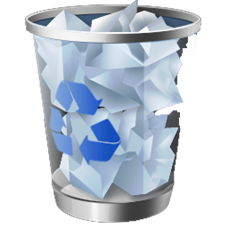 This is just a small trick and maybe many geek bloggers may know about this simple shortcut key too delete files from your system without sending them to Recycle Bin. Hmmmm Yes when ever you delete files from your system they are automatically been delivered to Recycle bin for a safety delete that if you wanna recover it afterwards than you have a option too do that. But if some files are really to be deleted as they serve to you as a confidential purpose than there is an option which windows officially provide that is .:Follow the below Steps .:1. The files which you want to delete2. Select them by simply clicking one by one side by side holding control key or dragging and selecting them up.3. Now HOLD Shift Key and then press DEL key and hit YES4. That’s it now the files are permanently deleted from your system bypassing recycle bin for a further delete.
This is just a small trick and maybe many geek bloggers may know about this simple shortcut key too delete files from your system without sending them to Recycle Bin. Hmmmm Yes when ever you delete files from your system they are automatically been delivered to Recycle bin for a safety delete that if you wanna recover it afterwards than you have a option too do that. But if some files are really to be deleted as they serve to you as a confidential purpose than there is an option which windows officially provide that is .:Follow the below Steps .:1. The files which you want to delete2. Select them by simply clicking one by one side by side holding control key or dragging and selecting them up.3. Now HOLD Shift Key and then press DEL key and hit YES4. That’s it now the files are permanently deleted from your system bypassing recycle bin for a further delete.
Subscribe to:
Post Comments (Atom)
No comments:
Post a Comment