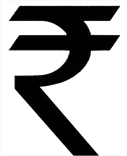 Giving out some details about the account status may get complicated but if you have a nice Rupee Symbol than it gets easy to show how much amount is invested well I am just jocking this can be the useful FONT which you might download to get a nice Rupee symbol before any transaction amount. So this font is created by Foradian Technologies and using instructions are below.
Giving out some details about the account status may get complicated but if you have a nice Rupee Symbol than it gets easy to show how much amount is invested well I am just jocking this can be the useful FONT which you might download to get a nice Rupee symbol before any transaction amount. So this font is created by Foradian Technologies and using instructions are below.How to Use this FONT .:
1. Download it from http://u.bb/411355/rupee-font
2. Than juts drag or copy/paste it into the default Windows/FONTS directory or by just going to the control panel fonts section.
3. Getting this FONT into Play you just need to select this font from your drop down menu in the software you are using this font and simply press
~ key
This key is just located right above the TAB key you just need to press this key to get work done, so enjoy and have FUN
No comments:
Post a Comment